Choosing the best CMS requires careful consideration.
WordPress is a popular and versatile content management system that allows users to create, publish, and manage digital content without needing advanced technical knowledge or coding skills. Originally designed as a blogging platform, it has emerged as a full-featured content management system (CMS) that powers everything from personal blogs to large e-commerce sites.
WordPress has been around since 2003, and as of 2021, it powers over 40% of all websites on the internet. That’s a staggering number and a testament to the platform’s flexibility, ease of use, and scalability.
20 Reasons Why So Many People Use WordPress
So why choose WordPress for your CMS needs? Here are ten compelling reasons:
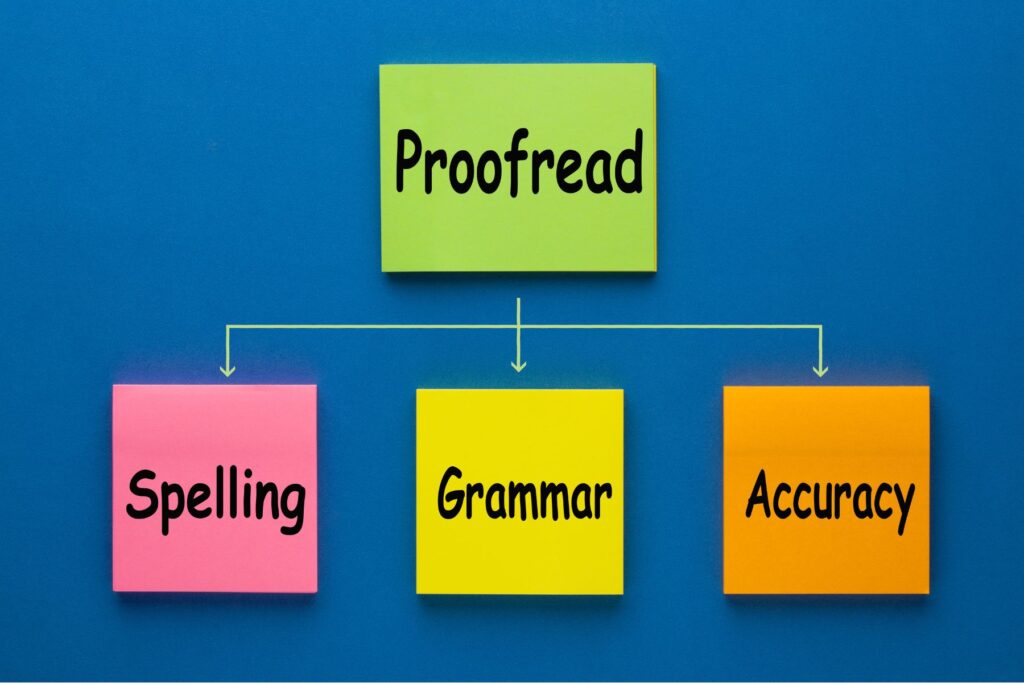
1. User-friendly interface:
One of the main advantages of WordPress is its user-friendly interface. You don’t need to be a web designer or developer to create and manage a website on WordPress. The platform is designed to be intuitive and easy to use, even for beginners.
2. Customization options:
WordPress offers many customization options, from themes to plugins. Thousands of pre-built themes match your brand’s look and feel. Additionally, there are over 55,000 plugins available. These allow you to add features and functionality to your site without writing any code.
3. Search engine optimization:
WordPress is search engine friendly out of the box. It has built-in SEO features, such as meta tags and descriptions, making it easier for Google or other search engines to crawl and index your site. Additionally, there are many SEO plugins available that can help you optimize your site for search engines.
4. Mobile responsive:
With more people accessing the internet on their mobile devices than ever, your website must be mobile responsive. Most modern WordPress themes are responsive, meaning they adapt to different screen sizes and resolutions.
5. Security:
WordPress takes security seriously; many plugins can help you secure your site. WordPress also releases regular security updates to ensure the platform remains secure.
6. Community support:
WP has a large and active community of developers, designers, and users. If you ever have an issue or question, you can contact the community for help. Additionally, there are many forums and resources available that can help you learn how to use WordPress.
7. Multilingual support:
WP offers multilingual support, meaning you can create a website in multiple languages. This feature is handy if you have an international audience or target a specific language group.
8. E-commerce capabilities:
WP offers several e-commerce plugins, such as WooCommerce, to help you create an online store. These plugins make adding products quicker, managing inventory, and processing payments.
9. Integration with other tools:
WP can integrate with other tools like social media platforms, email marketing services, and analytics tools. This integration makes managing your entire online presence easier from one platform.
10. Cost-effective:
One of the best things about WP is that it’s cost-effective. The platform is free; many free and low-cost themes and plugins are available. Additionally, because WP is so popular, many developers and designers can work with the platform, making it easier to find affordable help.

11. Scalability:
WP is highly scalable, meaning it can grow with your business. Whether you’re just starting or you have a large, established website, WP can handle it.
12. Flexibility:
WP is incredibly flexible, meaning you can use it to create almost any website. Whether you’re building a blog, a portfolio site, an e-commerce store, or something else entirely, WP can handle it.
13. Easy to update:
WP is easy to update regarding the platform and the themes and plugins you add. It ensures that your site stays secure and up-to-date.
14. Open-source:
WP is open-source, meaning the code is freely available for anyone to use, modify, and distribute. That has led to a large and vibrant community of developers constantly improving and expanding the platform.
15. Multisite capabilities:
WP offers multisite capabilities, meaning you can create multiple websites using a single installation of WP. That’s useful if you manage multiple sites or want to create a network of related sites.
16. Easy content creation:
Thanks to its intuitive editor and powerful formatting options, WordPress makes creating and publishing content easy. That means you can focus on creating great content without worrying about the technical details.
17. Analytics integration:
WordPress integrates easily with many analytics tools, such as Google Analytics, making it easy to track your site’s performance and make data-driven decisions.
18. Accessibility:
WP is accessible, meaning people with disabilities can interface with adaptive equipment without issues. This feature ensures that your website is inclusive and available to everyone.
19. Backup and restore capabilities:
WP offers backup and restores capabilities. That means you can easily create a backup of your site and restore it if something goes wrong.
20. Third-party integration:
WordPress integrates easily with third-party services like payment processors, email marketing tools, and social media platforms. That makes it easy to connect your website with your other tools.
Getting Started with WP
Here’s a brief look at getting started with WordPress:
- Choose a domain name and hosting provider: The first step is to choose a domain name for your website and a hosting provider. Many hosting providers offer easy WordPress installation, such as Bluehost, SiteGround, NameCheap, GoDaddy, and WP Engine.
- Install WordPress: After choosing a host, you can install WordPress on your site. Many hosting providers offer a one-click WordPress installation option. That makes this process painless.
- Choose a theme: After installation, you’ll choose a theme–a pre-built template that determines the look and feel of your website. Many free and paid themes are available. You customize them to fit your brand.
- Install plugins: Once you’ve chosen a theme, you can install plugins to add additional functionality. Many plugins, such as Google Analytics, Yoast SEO, and Jetpack, can help you optimize your site for search engines.
- Customize your site: With your theme and plugins installed, you can start customizing. You can add pages, posts, and other content to your site and use the customization options available in your theme and plugins to tailor the design and functionality to your needs.
- Optimize for search engines: As you add content to your site, optimizing it for search engines is essential. That means using keywords in your content, optimizing your images, and ensuring your site is mobile-friendly. There are many plugins to help with this, such as Yoast SEO.
- Test your site: Before launching your site, it’s crucial to test it to ensure everything works. You’ll check your pages, links, contact forms, and site speed.
- Launch your site: Once you’ve tested and made corrections, you can launch and promote it.. That means sharing your site on social media, optimizing it for search engines, and engaging with your audience through comments, forums, and other channels.

Summing It Up: WordPress Is Intuitive, Easily Managed, and Flexible for Many Needs
Getting started with WordPress can seem daunting. But following these steps can quickly create a professional and functional website. And if you need help, many resources are available, such as online forums, tutorials, and WordPress experts who can help you achieve your goals. Ultimately, the best CMS is up to your preference. While I might love WordPress, it might not be your cup of tea. Do whatever works best for your business.
Now that you’ve set up your WordPress site, you’re ready to make loads of new content to entice your visitors. Word Innovations is here to help you scale your pages and create blog posts–connect with us for help.
